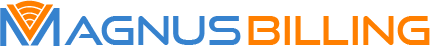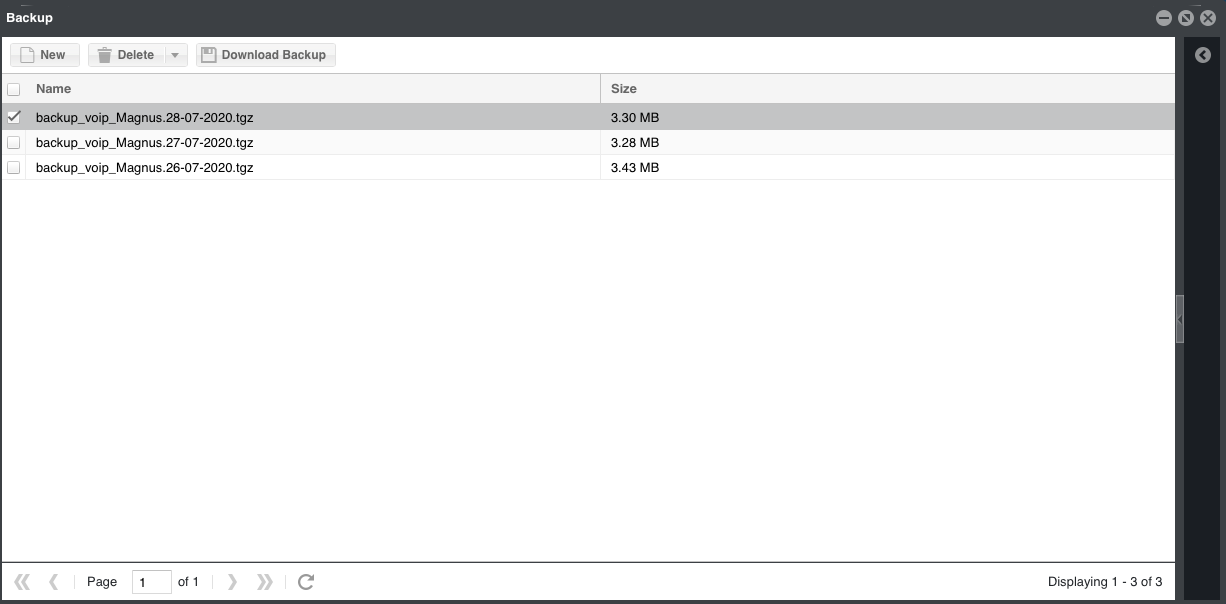This feature has been requested by users for a while now, and now we have delivered it, free of cost!
From version 7.3.6 onwards you'll have a sub-menu called Backup under Configurations where you may manage the backups being generated by your server.
Important notes:
- MagnusBilling has an automatic backup script that runs every day at 03:00;
- By clicking on "New", you're going to overwrite the backup of the day;
- Remember that the bigger your database is, the longer it'll take to create;
- Try not to create new backups while you have calls up;
- Use the menu to clean older backups;
- If your database is very big, we advise using the following command instead of clicking "New": php /var/www/html/mbilling/cron.php Backup ;
- A button to restore backups has not been added because in order to restore backups its essential that the user has knowledge about MySQL;
How to restore a backup
- Upload the backup file to your server and untar, tar xzvf .backup_voip_Magnus*
- Get the MySQL root password on /root/passwordMysql.log
- Delete the database mbilling, mysql -uroot -p -e "DELETE database mbilling"
- Create the database again, mysql -uroot -p -e "CREATE database mbilling"
- To restore use the following command to import the sql file: mysql -uroot -p mbilling < /directory/file.sql
MagnusBilling grows with the help of everyone, so don't forget to help who helps you! Leave your like and comment!
You may also take a look at the project's code and leave a star: