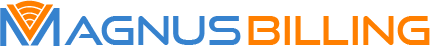We have developed a script for MagnusBilling that takes the configuration of your SMTP server registered in the configurations sub-menu and enable the SSMTP service, making the SIP Accounts with an active voicemail receive an email whenever they get voicemail.
To configure go through the following steps:
- Execute "yum install ssmtp"
- Make sure you have the latest MagnusBilling version
- Make sure your SMTP is working correctly with MagnusBilling, you may test by clicking "Test SMTP"
- Execute "php /var/www/html/mbilling/cron.php ssmtpconfig"
- You may also edit the file /etc/asterisk/voicemail.conf to configure the email text and other parameters
You may also add the command "php /var/www/html/mbilling/cron.php ssmtpconfig" to your cron, so whenever you make a change in the SMTP menu, the script will reconfigure the SSMTP service automatically. If you'd rather not, you can also execute it manually.
If you use Gmail, you will need to go to https://myaccount.google.com/lesssecureapps and enable unsafe mail sending, otherwise Google will not allow the email to be sent.
You may also contact our team to help you configure: https://magnussolution.com/services/support/support-per-hour.html