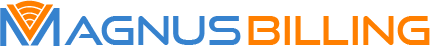How to estimate Concurrent Calls (CC) in MagnusBilling and simulate CPS × ASR × ACD
- Wednesday08,October,2025
- MagnusBilling Team
-
COMMENTS
When someone asks “how many concurrent calls can my server handle?”, the answer depends on a combination of three variables: CPS, ASR, and ACD. In this article, you’ll learn what each one means, how to calculate CC (concurrent calls), and use an interactive simulator to test real scenarios.